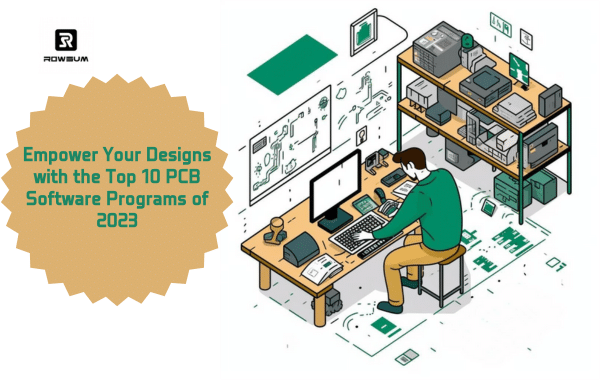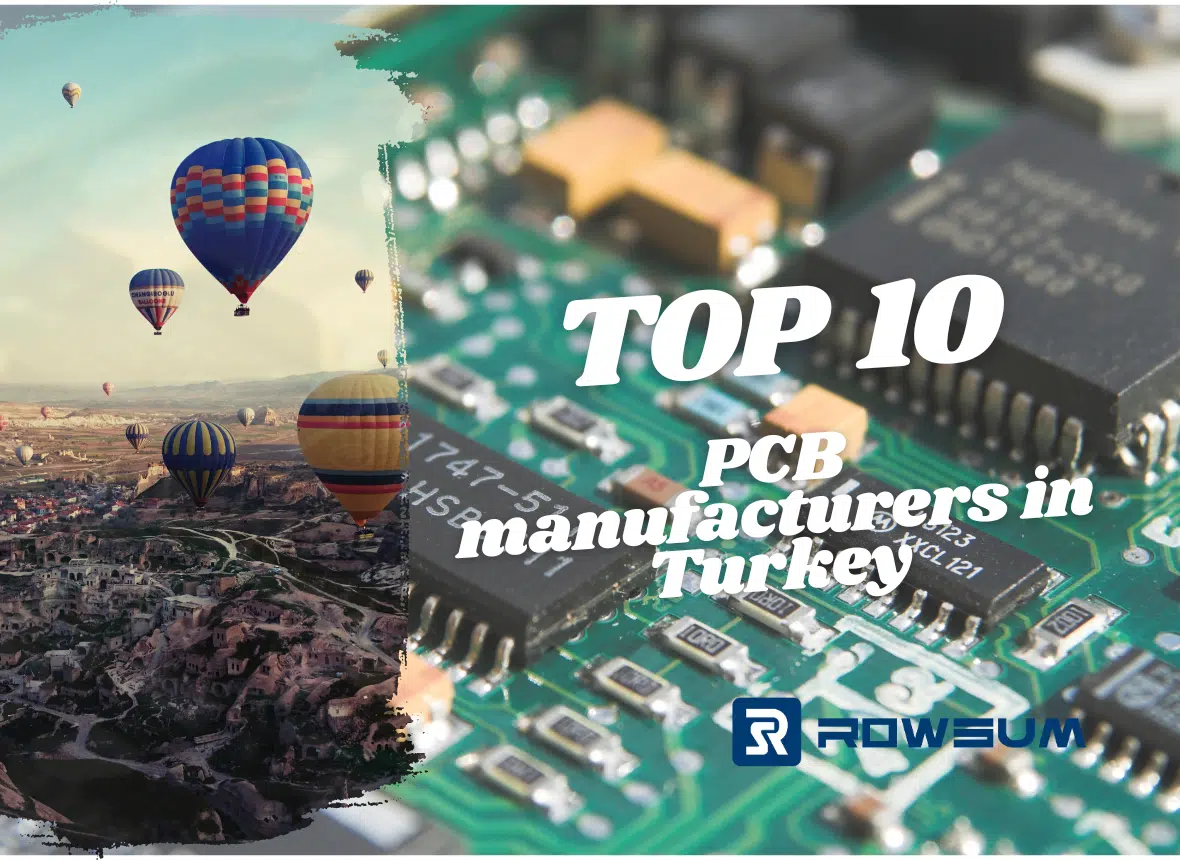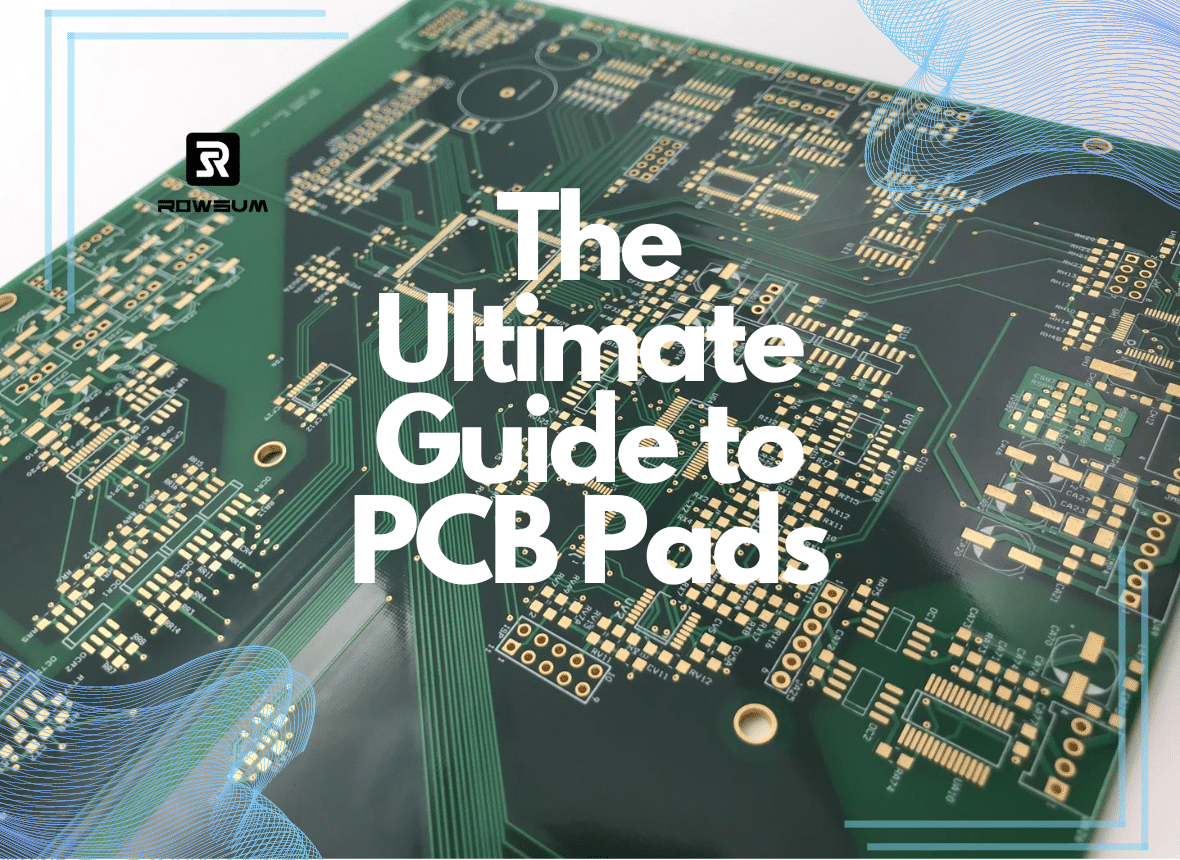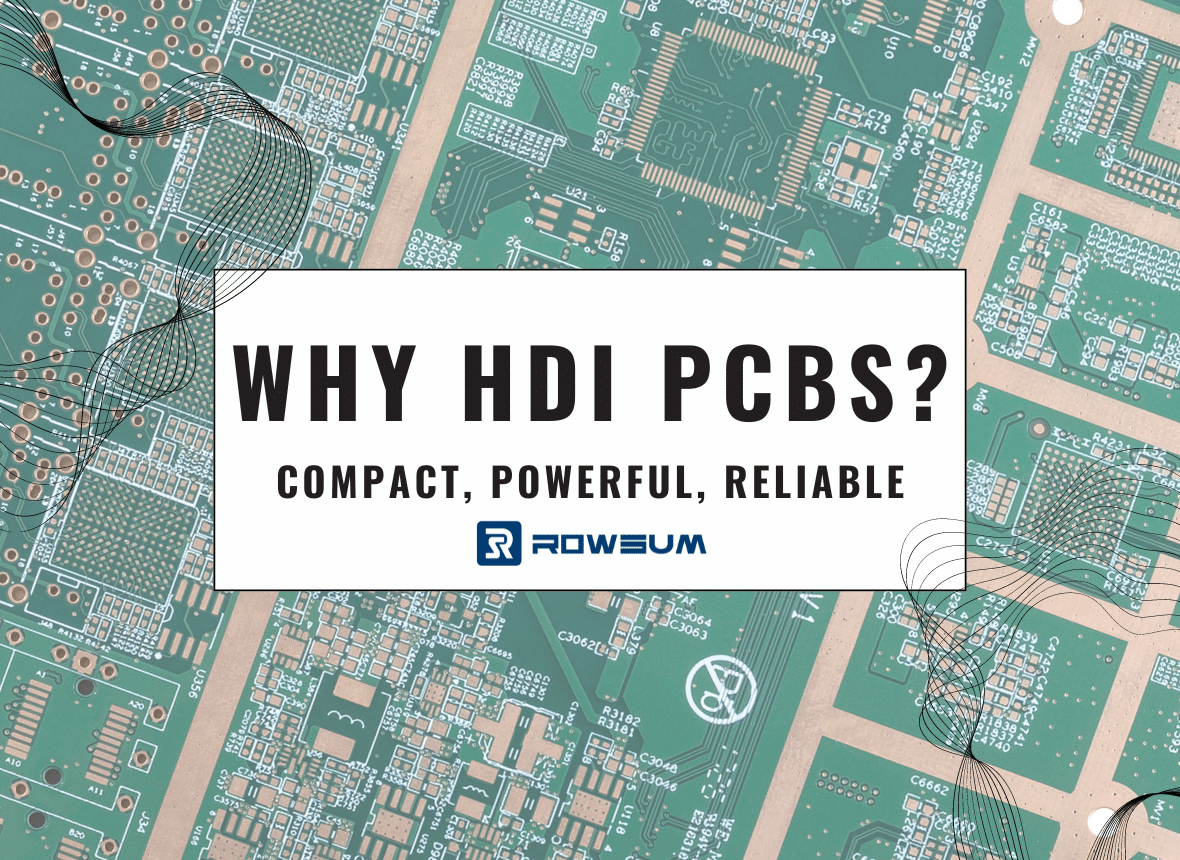Introduction
Have you ever wondered how the intricate electronic devices we use daily are designed? How do engineers create complex circuits that fit into tiny spaces, yet perform powerful functions? The secret lies in the powerful design tools they use, specifically, Printed Circuit Board (PCB) design software. These tools are the unsung heroes behind the innovative electronic devices that are transforming our world. But with so many options available, how do you choose the right PCB design software?
In the rapidly evolving world of electronics, PCB design software plays a pivotal role. These tools not only streamline the design process but also empower designers to bring their most innovative ideas to life. As a PCB & PCBA manufacturer based in China, we understand the importance of staying updated with the latest advancements in PCB design software.
So, what are the top 10 PCB design software programmes in 2023? Let’s dive in and explore these tools, providing you with valuable insights to help you choose the right tool for your needs. Whether you’re a seasoned engineer or a beginner in the field, this guide will equip you with the knowledge to make an informed decision.
Stay tuned as we unveil the top contenders in the PCB design software arena, their unique features, and how they can help you unleash your creativity in the world of electronics.
The Evolution of PCB Design Software
Remember the days when designing a PCB was a laborious, manual process? Designers had to draw out each circuit connection by hand, a process that was not only time-consuming but also prone to errors. But as the saying goes, “necessity is the mother of invention.” The need for a more efficient and accurate design process led to the birth of PCB design software.
In the early days, PCB design software was a basic tool with limited capabilities. It was primarily used to automate the drawing process, reducing the time and effort required to design a PCB. However, as the complexity of electronic devices increased, so did the capabilities of PCB design software.
Over the years, PCB design software has evolved from a simple drawing tool to a sophisticated design platform. Today’s software not only automates the design process but also offers a range of advanced features. These include 3D modeling, simulation capabilities, and integration with other design tools. Some software even leverages artificial intelligence to optimize the design process and improve the quality of the final product.
But the evolution of PCB design software doesn’t stop there. As we move into the future, we can expect these tools to become even more powerful and intuitive. With advancements in technology, such as AI and machine learning, the possibilities are endless.
Criteria for Choosing the Best PCB Design Software
Choosing the right PCB design software is no small feat. With a plethora of options available, how do you decide which one is the best fit for your needs? Here are some key factors to consider:
Ease of Use: The best PCB design software is user-friendly and intuitive. It should have a clean, organized interface that makes it easy to access and use its features. Remember, a tool is only as good as your ability to use it effectively.
Advanced Design Tools: Look for software that offers advanced design tools, such as 3D modeling and simulation capabilities. These features can help you visualize your design in a realistic way and identify any potential issues before they become costly mistakes.
Integration with Other Tools: The ability to integrate with other design tools is a major plus. This can streamline your workflow and make it easier to collaborate with other members of your team.
Cost: While it’s important to invest in a quality tool, you also need to consider your budget. Some software offers a free version or a free trial, which can be a great way to test out its features before making a commitment.
Customer Support: Good customer support can make a world of difference, especially if you’re new to PCB design software. Look for software that offers robust customer support, including tutorials, FAQs, and a responsive customer service team.
User Reviews and Ratings: Finally, don’t forget to check out user reviews and ratings. These can provide valuable insights into the software’s performance and reliability.
Remember, the best PCB design software for you depends on your specific needs and requirements. So, take the time to do your research and choose a tool that aligns with your goals.
Review of the Top 10 PCB Design Software Programmes
Navigating the landscape of PCB design software can be a daunting task, especially with the multitude of options available. To make your decision easier, we’ve compiled a list of the top 10 PCB design software programmes in 2023. Let’s dive in and explore each one in detail.
| Software | Pros | Cons | Unique Features | Pricing | Platform Compatibility | Support and Resources | Target Audience |
|---|---|---|---|---|---|---|---|
| Altium Designer | Advanced features, unified design environment, strong community support | High cost, steep learning curve | Real-time cost estimation and supply chain management | Starts at USD 2,195/year | Windows | Extensive online resources, community forum, customer support | Professionals |
| CircuitMaker | User-friendly, strong community support, free for personal use | Limited advanced features, requires internet connection | Cloud-based, community-driven | Free for personal use | Windows | Online tutorials, community forum | Hobbyists, Beginners |
| PCB123 | Free to use, risk-sharing business model, good for beginners | Limited advanced features, less suitable for complex designs | Risk-sharing business model | Free | Windows | Online tutorials, customer support | Beginners, Small Businesses |
| Altium 365 | Cloud-based, allows for remote collaboration, integrates with Altium Designer | Subscription-based pricing, less suitable for small businesses or hobbyists | Cloud-based, remote collaboration | Starts at USD 1995/year | Windows | Extensive online resources, customer support | Professionals |
| Proteus | Comprehensive suite of tools, good for education and professionals | Can be expensive for some users, steep learning curve | Virtual prototyping, integrated VSM simulation | Contact Proteus for pricing | Windows | Online tutorials, customer support | Professionals, Education |
| KiCad EDA | Open-source, no artificial limits on board size | Less user-friendly, limited customer support | Open-source, no artificial limits | Free | Windows, macOS, Linux | Online tutorials, community forum | Hobbyists, Open-Source Enthusiasts |
| DesignSpark PCB | User-friendly, good for beginners, free to use | Limited advanced features, less suitable for complex designs | 3D visualization, integration with RS Components library | Free | Windows | Online tutorials, customer support | Beginners, Hobbyists |
| Fusion 360 | Integrates PCB design with other design disciplines, user-friendly | Subscription-based pricing, less suitable for small businesses or hobbyists | Integration with other design disciplines, cloud-based | Starts at USD 495/year | Windows, macOS | Extensive online resources, customer support | Professionals, Multi-Disciplinary Designers |
| OrCAD | Advanced capabilities, highly integrated flows, industry standard | High cost, steep learning curve | Intelligent place and route, ECAD-MCAD co-design | Contact OrCAD for pricing | Windows | Online tutorials, customer support | Professionals |
| Cadison E&I Designer | Comprehensive suite of tools, good for large projects | Can be expensive for some users, steep learning curve | 3D plant design, integrated with CADISON Project Engineer | Contact Cadison for pricing | Windows | Customer support | Large Projects, Professionals |
1. Altium Designer

Altium Designer is a comprehensive PCB design software that has been a top choice for professionals for over 35 years. It offers a unified design environment that allows engineers to view and manage every aspect of the PCB design process in one place.
Pros
- Advanced Features: Altium Designer is packed with advanced features that streamline the design process. These include real-time cost estimation and supply chain management, which can significantly reduce the time and cost of producing a PCB.
- Unified Design Environment: With Altium Designer, you can manage all aspects of your design process in one place. This can greatly improve efficiency and ensure that all elements of your design are aligned.
- Strong Community Support: Altium Designer has a large and active community of users. This means you can easily find tutorials, tips, and advice to help you get the most out of the software.
Cons
- Cost: Altium Designer is a premium product with a price tag to match. While it offers excellent value for money, it may be out of reach for hobbyists or small businesses on a tight budget.
- Learning Curve: While Altium Designer is packed with features, it can take some time to learn how to use them all effectively. However, the strong community support and extensive resources available can help you overcome this challenge.
Unique Features
- Real-Time Cost Estimation and Supply Chain Management: These features allow you to estimate the cost of your design in real-time and manage your supply chain effectively. This can help you avoid costly mistakes and ensure that your design is feasible from a manufacturing perspective.
- Unified Design Environment: This feature allows you to manage all aspects of your design process in one place. This can greatly improve efficiency and ensure that all elements of your design are aligned.
User Experiences
Users of Altium Designer often praise its advanced features and unified design environment. They appreciate the ability to manage all aspects of their design process in one place and the real-time cost estimation and supply chain management features. However, some users note that the software can be difficult to learn and that it may be too expensive for some users.
Official Website and Pricing
Altium Designer operates on a subscription model. The cost for a one-year license starts at USD 2,195 per year, but prices may vary based on location and any ongoing promotions. You can access Altium Designer here.
2. CircuitMaker

CircuitMaker is a free PCB design tool developed by Altium. It’s built on Altium Designer technology and is designed to provide a powerful yet user-friendly design environment for hobbyists, makers, and students.
Pros
- Cost-Effective: CircuitMaker is free to use, making it an excellent choice for hobbyists, students, and small businesses on a budget.
- User-Friendly Interface: CircuitMaker features a streamlined interface that’s easy to navigate, even for beginners. This makes the design process more efficient and enjoyable.
- Community-Driven: CircuitMaker has a community-driven platform where users can share their designs and collaborate with others. This can be a great source of inspiration and learning.
Cons
- Limited Private Projects: With CircuitMaker, you can have up to 5 private projects. If you need more, you’ll have to share your projects with the community or other authors or customers.
- Limited Advanced Features: While CircuitMaker offers a range of features suitable for most basic and intermediate projects, it may lack some of the advanced features found in premium software like Altium Designer.
Unique Features
- Community-Driven Platform: CircuitMaker’s community-driven platform allows users to share their designs and collaborate with others. This can be a great source of inspiration and learning.
- Unrestricted Design Freedom: CircuitMaker gives you the freedom of design with up to 16 signal + 16 plane layers and no restrictions to the PCB dimensions.
User Experiences
Users of CircuitMaker often praise its user-friendly interface and community-driven platform. They appreciate the ability to share their designs and collaborate with others. However, some users note that the software may lack some of the advanced features found in premium software.
Official Website and Pricing
CircuitMaker is free to use and operates on a community-driven model. You can access CircuitMaker here.
3. PCB123

PCB123 is a comprehensive design tool for Printed Circuit Board designers of all levels. Developed by Sunstone Circuits, this software is designed to be accessible and user-friendly, making it an excellent choice for beginners and professionals alike.
Pros
- Cost-Effective: PCB123 is free to use, making it an excellent choice for designers who are just starting out or working on a budget.
- User-Friendly Interface: PCB123 features a streamlined interface that’s easy to navigate, making the design process more efficient and enjoyable.
- Technical Support: PCB123 provides professional technical support to help users overcome any challenges they might face during the design process.
Cons
- Limited Advanced Features: While PCB123 offers a range of features suitable for most basic and intermediate projects, it may lack advanced features such as real-time cost estimation and supply chain management, which are found in premium software like Altium Designer.
Unique Features
- Software Developer’s Kit: PCB123 provides programmatic access to its database, allowing users to expand the tool for their own purposes.
- PCB Layout Specialists: PCB123 offers the support of PCB layout specialists to help users optimize their design process and speed up their PCB prototyping cycle.
User Experiences
Users of PCB123 appreciate the software’s ease of use and the support provided by the technical team. They also value the software developer’s kit, which allows them to customize the tool to suit their specific needs. However, some users have expressed a desire for more advanced features, particularly in the areas of cost estimation and supply chain management.
Official Website and Pricing
PCB123 is free to use. You can access it here.
4. Altium 365

Altium 365 is a cloud-based PCB design tool that extends the functionality of Altium Designer, bringing real-time collaboration and accessibility into the picture. It’s designed to provide a seamless transition between different stages of the design process, from concept to manufacturing.
Pros
- Unified Workspace: Altium 365 provides a unified workspace for PCB design, MCAD, data management, and teamwork. This means you can design, share, and manufacture all in the same space without the need to install or configure anything at all.
- Real-time Sharing: You can share the status of projects with team members, manufacturers, and even clients in real time. They can review and comment on your designs directly from a web browser without the need to purchase additional Altium Designer licenses.
- Version Control: Altium 365 offers component versioning, ensuring you always have access to the latest versions of your components.
Cons
- Limited Undo Options: Some users have reported that it’s not always easy to undo actions in Altium 365.
- Slow Performance: Some users have reported that Altium 365 can be slow at times.
Unique Features
- Software Developer’s Kit: With programmatic access to the Altium 365 database, you can expand the tool for your own purposes.
- PCB Layout Specialists: Altium 365’s PCB layout specialists are available to help you stretch your resource dollars and speed your PCB prototyping cycle.
User Experiences
Users of Altium 365 appreciate the software’s ease of use and the support provided by the technical team. They also value the software developer’s kit, which allows them to customize the tool to suit their specific needs. However, some users have expressed a desire for more advanced features, particularly in the areas of cost estimation and supply chain management.
Official Website and Pricing
Official Website: Altium 365
Pricing: Altium 365 is included in the Altium Designer subscription plan. The exact pricing details are not explicitly mentioned on the website. For accurate pricing, it is recommended to contact Altium directly.
Altium 365 vs Altium Designer
While both Altium 365 and Altium Designer are products of Altium and share many features, they cater to different needs and use cases. Altium Designer is a standalone, comprehensive design tool that offers advanced features for professional PCB designers. On the other hand, Altium 365 extends the functionality of Altium Designer by bringing it to the cloud. It allows for real-time collaboration and accessibility, making it a great choice for teams and projects that require flexibility and remote access.
5. Proteus

Proteus is a powerful and comprehensive software suite for electronic design automation (EDA). It allows for schematic capture, PCB layout design, and extensive simulation of microprocessor-based designs.
Pros
- Comprehensive Suite: Proteus is a comprehensive software suite that combines schematic capture, PCB layout design, and extensive simulation of microprocessor-based designs. This all-in-one approach can streamline the design process and improve efficiency.
- Extensive Component Library: Proteus boasts an extensive library of electronic components, making it easier for designers to find and incorporate the parts they need.
- Powerful Simulation: Proteus offers powerful simulation capabilities, allowing designers to test and validate their designs before moving to the manufacturing stage.
Cons
- Learning Curve: As with any comprehensive software suite, there is a learning curve associated with Proteus. However, the company provides a wealth of resources to help users get up to speed.
- Cost: Some users have reported that Proteus can be quite expensive, especially when compared to other PCB design software.
Unique Features
- 3D Visualization: Proteus offers 3D visualization, allowing designers to view their PCB designs in three dimensions. This can help identify potential issues before the design is sent to manufacturing.
- Integrated IoT Builder: Proteus includes an integrated IoT Builder that makes it easy to develop and test IoT devices.
User Experiences
Users of Proteus appreciate the software’s comprehensive suite of tools and its powerful simulation capabilities. However, some users have noted that the software can be quite expensive and that there is a learning curve associated with its use.
Official Website and Pricing
You can access Proteus here. Proteus offers a range of packages with different pricing. The cost of the software depends on the package you choose. For accurate pricing, it is recommended to check their pricing page or contact Labcenter Electronics directly.
6. KiCad EDA

KiCad EDA is an open-source software suite for Electronic Design Automation (EDA). It’s designed to be approachable enough to make the first PCB design easy, yet powerful enough for complex modern designs. The suite runs on Windows, Linux, and macOS, making it a versatile choice for various users.
Pros
- Open Source: KiCad EDA is completely free and open-source, making it an excellent choice for those on a budget or those who prefer to use open-source software.
- Cross-Platform: KiCad EDA is available on Windows, Linux, and macOS, making it accessible to a wide range of users.
- Community Support: KiCad EDA has a vibrant community that maintains the software and creates libraries of components, which are constantly updated to include new components.
Cons
- Learning Curve: Some users have reported that KiCad EDA can be a bit difficult to learn, especially for beginners. However, the intuitive user interface and well-organized tools can help ease this learning curve.
- Limited Advanced Features: While KiCad EDA offers a range of features, it may lack some of the more advanced options found in pricier alternatives.
User Experiences
Users have praised KiCad EDA for its user-friendly interface, extensive component library, and powerful PCB layout tools. They also appreciate the software’s ability to generate Gerber files for manufacturing and its design rule verification tool, which helps ensure design integrity. However, some users have noted that the software can be a bit difficult to learn, especially for beginners.
Official Website and Pricing
KiCad EDA is completely free and open-source. You can download and use the software without any cost. For more information, you can visit their official website here.
7. DesignSpark PCB

DesignSpark PCB is an end-to-end software suite for electronic design automation (EDA). It’s designed to be user-friendly and efficient, making it a great choice for both beginners and experienced users. The software is available on Windows, making it accessible to a wide range of users.
Pros
- User-Friendly Interface: DesignSpark PCB is known for its intuitive and user-friendly interface, making it easy for beginners to get started with PCB design.
- Extensive Component Library: DesignSpark PCB boasts an extensive library of electronic components, making it easier for designers to find and incorporate the parts they need.
- Powerful Design Tools: DesignSpark PCB offers powerful design tools, including a design rules checker and editor, a Bill of Materials composer, and advanced DRC checks.
Cons
- Limited Advanced Features: While DesignSpark PCB offers a range of features, it may lack some of the more advanced options found in pricier alternatives.
- Windows Only: DesignSpark PCB is only available on Windows, which may limit its accessibility for users of other operating systems.
User Experiences
Users have praised DesignSpark PCB for its user-friendly interface, extensive component library, and powerful design tools. However, some users have noted that the software lacks some advanced features found in other PCB design software.
Official Website and Pricing
You can find more information about DesignSpark PCB on their official website. DesignSpark PCB offers three different plans:
- Explorer: This is a free plan that includes unlimited schematic size and PCB layer count, export to mechanical design software and Spice simulators, manufacturing plots (Gerber, Excellon, drill, etc.) and reports (BoM, generic netlist, etc.), and a design rules checker and editor.
- Creator: This plan costs $11.99 per month and includes all the features of the Explorer plan, plus a Bill of Materials composer, integrated SnapEDA CAD Library, and advanced DRC checks (undrilled pads, Via to SMD pad distance, etc.).
- Engineer: This plan costs $17.99 per month and includes all the features of the Creator plan, plus blind and buried vias, hierarchical schematic designs, variant manager, TestLands and mechanical dimensions, differential pairs and buses (define, edit, trunk routing, etc.), copper coverage report, and IPC-2581 Output.
8. Fusion 360

Fusion 360 is a versatile 3D CAD, CAM, CAE, and PCB product development platform by Autodesk. It is designed to streamline product development, allowing users to transition from design to manufacturing more rapidly.
Pros
- All-in-One Platform: Fusion 360 integrates CAD, CAM, CAE, and PCB capabilities into a single cloud-based platform. This allows for a seamless transition between different stages of product development.
- Cloud-Based: Being a cloud-based software, Fusion 360 allows for easy collaboration between team members. It also means you can access your work from anywhere, at any time.
- Wide Range of Features: Fusion 360 offers a comprehensive set of features for product design and manufacturing. This includes generative design technologies, advanced simulation, and 5-axis CAM.
Cons
- Learning Curve: Like many comprehensive design tools, Fusion 360 has a steep learning curve. However, Autodesk provides a wealth of resources to help users get up to speed.
- Cost: While Fusion 360 offers a lot of value, its cost may be prohibitive for some users, particularly hobbyists or small businesses.
Unique Features
- Integrated CAD, CAM, CAE, and PCB: This all-in-one approach allows for a seamless workflow, reducing the time it takes to go from design to manufacturing.
- Cloud-Based: The cloud-based nature of Fusion 360 allows for easy collaboration and access from anywhere.
User Experiences
Users of Fusion 360 often praise its comprehensive feature set and integrated approach to product development. The ability to go from design to manufacturing within a single platform is often highlighted as a major advantage. However, some users note that the software can be complex to learn.
Official Website and Pricing
Fusion 360 operates on a subscription model. The cost for a one-year license starts at USD 495 per year, but prices may vary based on location and any ongoing promotions. You can access Fusion 360 here.
9. Cadison E&I Designer
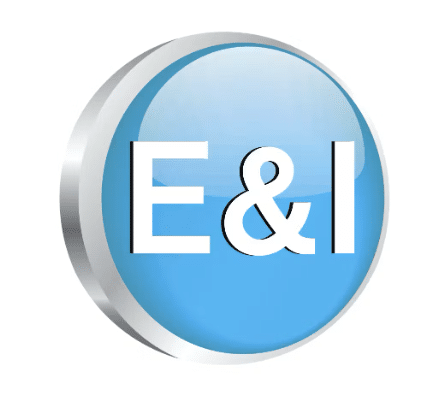
Cadison E&I Designer is a comprehensive electrical design software that simplifies and streamlines the entire electrical design process. It is a purpose-built solution for electrical designers that offers a fast and intuitive user interface.
Pros
- Purpose-Built Solution: Cadison E&I Designer is specifically designed for electrical designers, making it a highly specialized tool.
- Ease of Use: The software is easy to learn and use, making it accessible for users of all skill levels.
- Support: Cadison E&I Designer offers excellent technical and maintenance support, ensuring users can get help when they need it.
Cons
- No API: Cadison E&I Designer does not offer an API, which may limit its integration capabilities.
Unique Features
- Smart Features & Capabilities: Cadison E&I Designer offers smart features and capabilities that enable users to complete projects on time and on budget.
- Automatic BOM and Report Generation: The software can automatically generate BOMs and reports, saving users time and effort.
User Experiences
The software’s focus on providing a purpose-built solution for electrical designers is a strong selling point. Users are likely to appreciate the software’s ease of use, smart features, and capabilities that enable efficient project completion. The availability of excellent technical and maintenance support also adds to the user experience, ensuring help is available when needed.
Official Website and Pricing
Cadison E&I Designer operates on a subscription model. The cost for a one-year license starts at €1,950 per year. However, they also offer a free version and a free trial. You can access Cadison E&I Designer here.
10. OrCAD
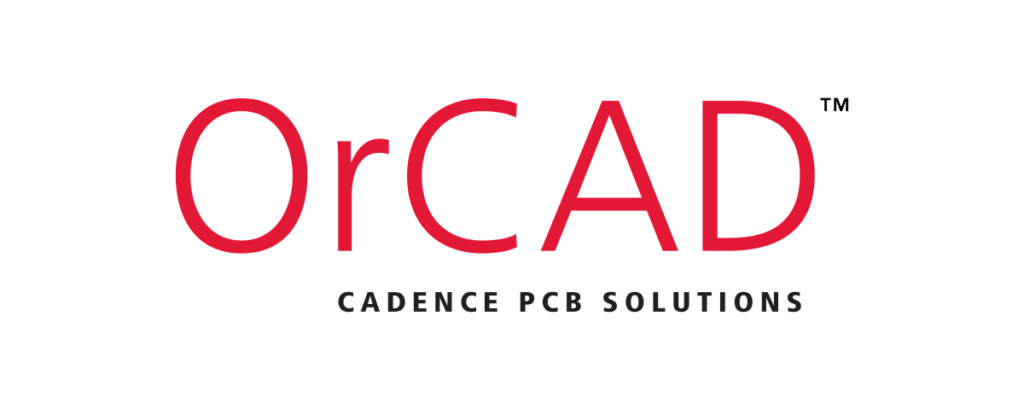
OrCAD is a comprehensive PCB design solution that offers advanced capabilities and highly integrated flows. It is a tiered, scalable solution that allows users to go from prototype to production with fewer respins.
Pros
- Intelligent Place and Route: OrCAD allows users to quickly place and route PCBs with various routing options, real-time visual cues, and interactive checks. This helps users to easily achieve propagation delay and signal length goals to meet design requirements.
- Integration and Productivity: OrCAD provides integrated signal integrity workflows to analyze and optimize designs and ensure design compliance with constraint management. This allows users to complete designs faster and sign off with confidence.
- ECAD-MCAD Co-Design: OrCAD reduces unnecessary design iterations between mechanical and electrical teams. It supports IPC-2581, STEP, and IDX for visualizing designs in 3D and communicating design changes effectively between ECAD and MCAD teams.
Cons
- Learning Curve: Like many advanced PCB design tools, OrCAD may have a steep learning curve for beginners. However, the company offers a range of resources, including tutorials and videos, to help users master the software.
- Cost: OrCAD is a premium product, and its cost may be a barrier for hobbyists or small businesses on a tight budget.
Unique Features
- Impedance Analysis: OrCAD allows users to identify impedance discontinuity issues visually, without the need for simulation models or extensive signal integrity expertise.
- Design Automation: OrCAD provides auto-assisted design features such as fanouts and via creation to tackle the repetitive nature of BGAs and other high pin-count devices, improving productivity while saving time.
- Manufacturing: OrCAD makes it easy to create and assign constraints for manufacturing based on IPC standards and common PCB rules.
User Experiences
Users of OrCAD often praise its intelligent place and route capabilities, integration and productivity features, and ECAD-MCAD co-design support. They appreciate the software’s ability to reduce unnecessary design iterations and the support for visualizing designs in 3D. However, some users note that the software can be difficult to learn for beginners, and the cost may be a barrier for some.
Official Website and Pricing
OrCAD operates on a subscription model. The cost for a one-year license is not explicitly stated on their website. For accurate pricing, potential users are encouraged to request a quote directly from OrCAD. You can access OrCAD here.
Conclusion
Choosing the right PCB design software is a critical decision that can significantly impact the success of your projects. The best software for you depends on your specific needs, budget, and level of expertise. In this article, we’ve provided an in-depth review of the top 10 PCB design software programs to help you make an informed decision.
Altium Designer and Altium 365 stand out for their advanced features and unified design environment, making them a top choice for professionals. CircuitMaker and PCB123 are excellent options for hobbyists or small businesses on a tight budget, offering a good balance between cost and capabilities. Proteus, KiCad EDA, and DesignSpark PCB offer unique features that set them apart, such as Proteus’s virtual prototyping and KiCad’s open-source nature. Fusion 360 is a great choice for those looking for a comprehensive design solution that integrates PCB design with other design disciplines. OrCAD is a well-established name in the industry, known for its advanced capabilities and highly integrated flows.
Remember, the most expensive software is not necessarily the best for your needs. Consider your project requirements, your budget, and the software’s learning curve when making your decision. Most of these software programs offer free trials, so take the time to test them out before making a commitment. Happy designing!