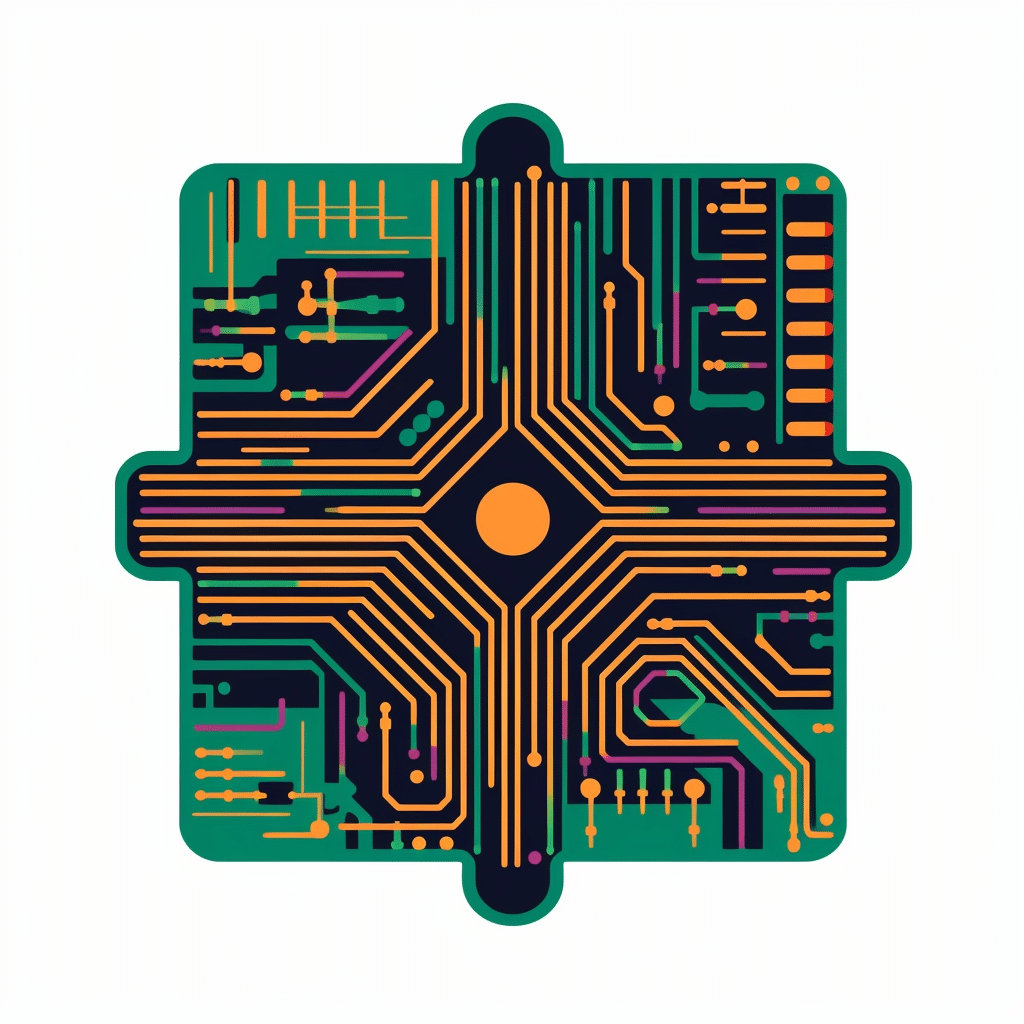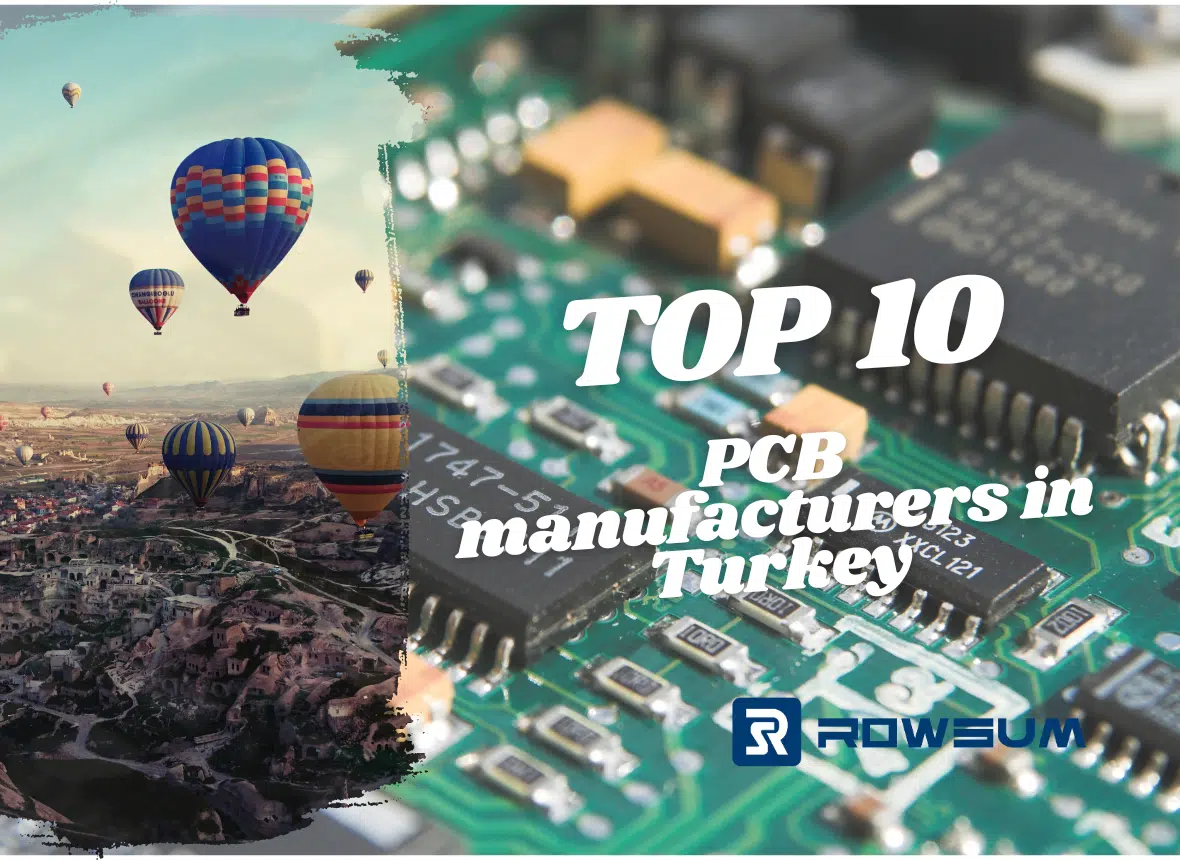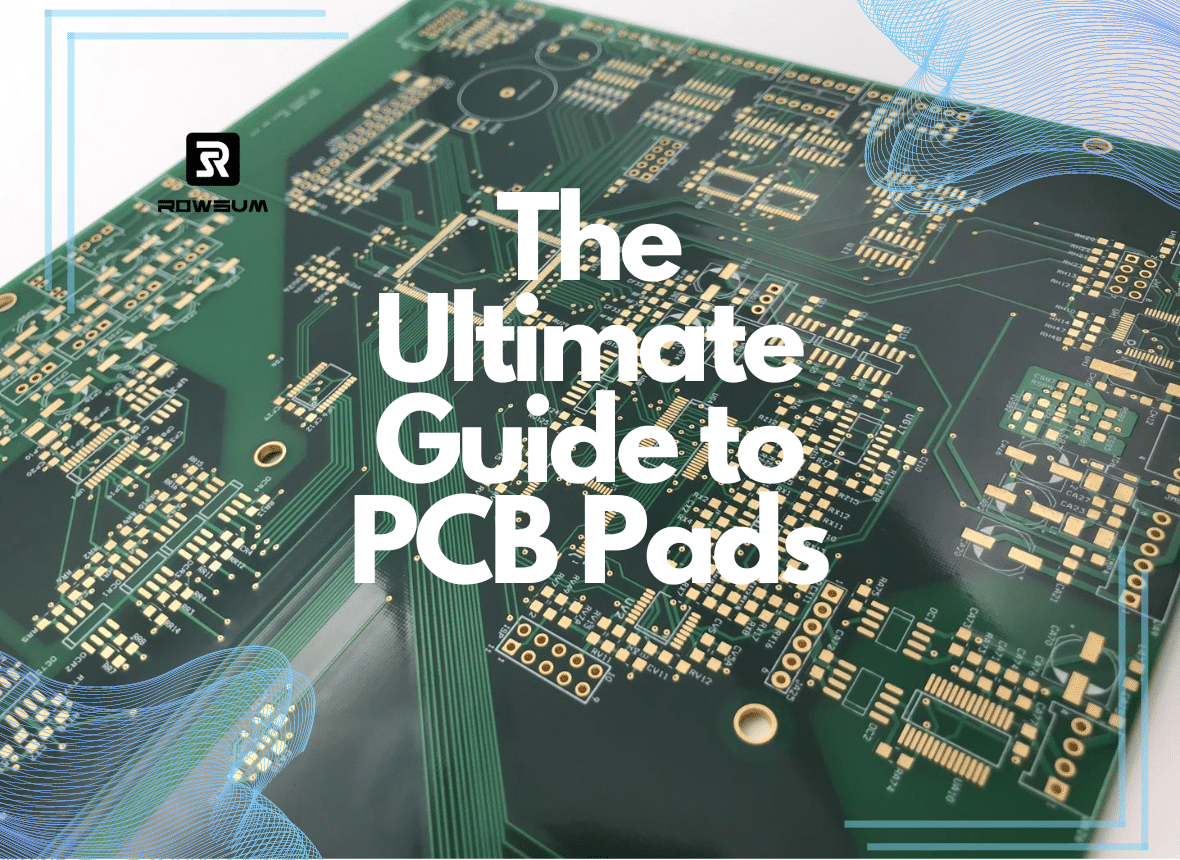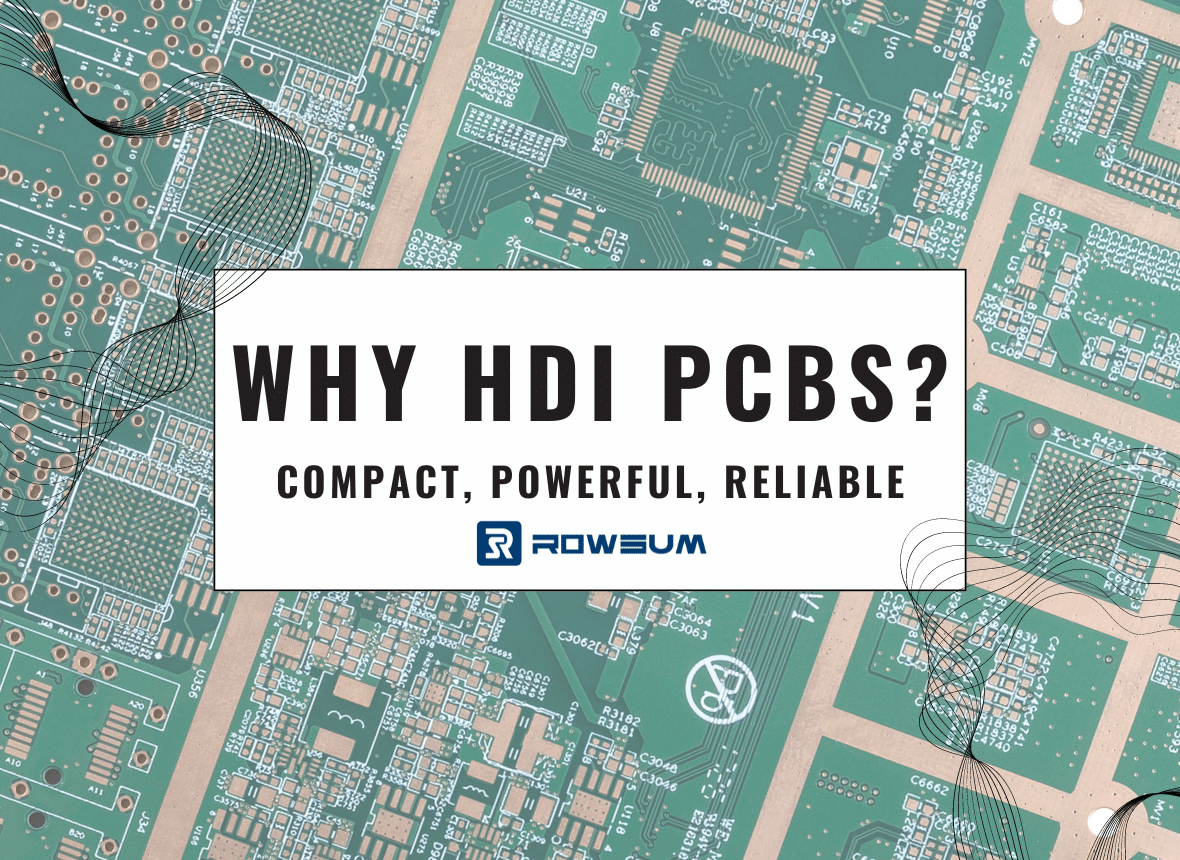Introduction
Have you ever wondered how the intricate electronic devices we use daily are designed? Or how engineers manage to fit so many components onto a tiny board? The answer lies in the power of PCB design software.
In the fast-paced world of electronics, PCB design software is the unsung hero, the silent partner that helps bring our most beloved gadgets to life. From the smallest wearable devices to the largest data servers, none would exist without the aid of PCB design software.
But what happens when the software itself evolves? What happens when it starts learning, adapting, and improving on its own? Yes, you guessed it right! We’re talking about the integration of Artificial Intelligence (AI) in PCB design software.
Imagine a world where your software not only assists you in designing a PCB but also predicts potential issues, suggests optimal component placements, and even simulates the performance of your design. This isn’t a far-off dream; it’s the reality of PCB design in 2023.
Stay with us as we explore the top PCB design software of 2023, and see how they’re leveraging the power of AI to revolutionize the electronics industry.
Remember, the future is here, and it’s smarter than ever!
The Importance of PCB Design Software

In the realm of electronics, PCB design software is more than just a tool; it’s the backbone of every electronic device we use. Without PCB design software, the creation of complex electronic devices would be nearly impossible.
But why is PCB design software so crucial? Let’s break it down.
Efficiency in PCB Design
Firstly, PCB design software brings efficiency to the table. Designing a PCB manually is a time-consuming and error-prone process. With software, engineers can create detailed, accurate designs in a fraction of the time. Plus, most software comes with error-checking features, reducing the chances of mistakes that could lead to costly manufacturing errors.
Enhancing Design Capabilities
Secondly, PCB design software enhances design capabilities. It allows engineers to visualize their designs in 3D, simulate their performance, and even test them under various conditions. This means engineers can perfect their designs before they ever reach the manufacturing stage, saving time and resources in the process.
In 2023, the importance of PCB design software has reached new heights. With the integration of AI, these tools are becoming smarter, more intuitive, and more capable than ever before. They’re not just assisting engineers; they’re revolutionizing the way we design electronics.
Key Features to Look for in PCB Design Software
Choosing the right PCB design software is a critical decision that can significantly impact the success of your projects. But with so many options available, how do you know which one is the best fit for your needs? Here are some key features to look for when evaluating PCB design software:
User-Friendly Interface
A user-friendly interface is essential for efficient design work. The software should be intuitive and easy to navigate, allowing you to focus on your design rather than struggling with complicated software mechanics.
Advanced Design Tools
The software should offer advanced design tools that support the creation of complex PCB designs. This includes features like schematic capture, PCB layout and routing, and 3D visualization. These tools allow you to create detailed, accurate designs and visualize them in 3D, providing a better understanding of how the final product will look and function.
Simulation Capabilities
Simulation capabilities are another crucial feature to look for. The ability to simulate your design’s performance under various conditions can help you identify and resolve potential issues before they become costly manufacturing problems. This feature can save you time and resources by reducing the need for physical prototyping.
Integration with Other Tools
Finally, the software should integrate seamlessly with other tools you use in your design process. This includes CAD tools for mechanical design, SPICE simulators for circuit analysis, and manufacturing programs for preparing your design for production. Seamless integration can streamline your workflow and increase efficiency.
In 2023, many PCB design software packages have incorporated these features and more, leveraging the power of AI to enhance their capabilities. For instance, Altium’s CircuitMaker is a free PCB design application that offers a comprehensive schematic editor, specialized CAD utilities for PCB layout and routing, an interactive routing engine, and manufacturing deliverable generation features. It even includes a 3D model viewer that supports STEP files, allowing you to view your board in 3D.
Choosing the right PCB design software is a critical step in ensuring the success of your projects. By focusing on these key features, you can find a software package that not only meets your current needs but also has the capabilities to grow with you as your projects become more complex.
In the next section, we’ll dive into the top PCB design software of 2023, highlighting their key features and how they can benefit your design process. Stay tuned!
Top PCB Design Software in 2023
1. Altium CircuitMaker
Altium CircuitMaker is a free, community-driven platform that allows you to design your own PCBs with ease. It’s built on Altium Designer technology, which is known for its powerful design engine and streamlined interface. With CircuitMaker, you can design with up to 16 signal + 16 plane layers without any restrictions to the PCB dimensions. It also allows you to have up to 5 private projects and decide if and when you want to share with the community or only with other authors or customers. More about Altium CircuitMaker
Pros: Free, community-driven, powerful design engine, up to 16 signal + 16 plane layers, up to 5 private projects.
Cons: Limited advanced features compared to paid software.
Best for: Hobbyists, students, and makers who want a powerful, free tool for PCB design.
2. PADS Professional
PADS Professional is a complete PCB design platform that includes board design and analysis technologies, cloud-enabled collaboration, part research and creation, and real-time supply-chain insights. It offers advanced PCB design features like hierarchical schematics, high-speed and differential routing, in-depth design rules with real-time DRC check, and STEP 3D and ODB++ compatibility. More about PADS Professional
Pros: Advanced PCB design features, cloud-enabled collaboration, part research and creation, real-time supply-chain insights.
Cons: Might be overkill for simple projects, cost might be prohibitive for some users.
Best for: Professional engineers and design teams needing advanced features and collaboration tools.
3. DipTrace
DipTrace is a PCB design software that offers a balance between professional features and a reasonable price. It has an intuitive user interface and is compatible with other major PCB design software. DipTrace offers features like hierarchical schematics, high-speed and differential routing, in-depth design rules with real-time DRC check, and STEP 3D and ODB++ compatibility. More about DipTrace
Pros: Reasonable price, professional features, intuitive user interface, compatibility with other PCB design software.
Cons: Learning curve for beginners, limited advanced features compared to high-end software.
Best for: Small to medium-sized teams looking for a balance between cost and professional features.
4. Zuken CR-8000
Zuken CR-8000 is an advanced PCB design software that covers the entire PCB engineering lifecycle. It offers a suite of applications that span from architecture planning through system-level engineering and optimization to physical implementation and manufacturing. CR-8000 is complemented by data management capabilities, providing comprehensive library, module, configuration, and release management.
Pros: Comprehensive engineering and design environment, system-level design optimization, data management capabilities.
Cons: Might be complex for beginners, cost might be prohibitive for some users.
Best for: Professional engineers and design teams needing a comprehensive tool for the entire PCB engineering lifecycle.
Recommended PCB Design Software for Specific Features
1.Upverter: Best for Web-Based Design
Upverter is a modular, web-based PCB design tool that offers a drag-and-drop designer, free and easy CAD downloads, and reliably fast delivery. It provides a simple and intuitive interface for designing electronics and IoT devices with a comprehensive template library. Upverter also offers fast, free, and easy exporting of CAD files and a 3D design preview feature.
Pros: Web-based, easy to use, drag-and-drop designer, free CAD downloads, fast delivery.
Cons: May lack some advanced features of other software.
Best for: Designers looking for a simple, web-based tool for PCB design.
2.ExpressPCB: Best for Quick Lead Times
ExpressPCB is a PCB design software that offers a streamlined user interface and quick lead times. It provides a range of features including no limitation on schematic size or PCB design, the ability to create your own libraries or use theirs, and the ability to export to Spice Simulation software.
Pros: No limitation on schematic size or PCB design, ability to create own libraries, export to Spice Simulation software.
Cons: Might be less feature-rich compared to other software.
Best for: Users looking for a straightforward and quick PCB design tool.
3.DesignSpark PCB: Best for Concept Sketch to Prototype
DesignSpark PCB is a PCB design software that allows you to go from concept sketch to prototype. It offers no limitation on your schematic size or PCB design, the ability to create your own libraries or use theirs, and the ability to export to Spice Simulation software.
Pros: No limitation on schematic size or PCB design, ability to create own libraries, export to Spice Simulation software.
Cons: Might be less feature-rich compared to other software.
Best for: Users looking for a tool that allows them to go from concept sketch to prototype.
4.EasyEDA: Best for Online Collaboration and Large Libraries
EasyEDA is an easier and powerful online PCB design tool. It offers more than 5 million free libraries and integrated LCSC and JLCPCB component catalog. EasyEDA also provides a 3D view feature and team collaboration.
Pros: Online tool, large number of free libraries, integrated component catalog, 3D view, team collaboration.
Cons: Might lack some advanced features of other software.
Best for: Teams looking for an online tool with a large number of free libraries and integrated component catalog.
Choosing the Right PCB Design Software for Your Needs
When it comes to choosing the right PCB design software, it’s essential to consider your specific needs and requirements. Here are a few factors to keep in mind:
Your Experience Level: If you’re a beginner, you might want to start with a more user-friendly software like Altium CircuitMaker or Upverter. These tools offer intuitive interfaces and plenty of resources to help you get started. On the other hand, if you’re a seasoned professional, you might prefer a more advanced tool like Cadence Allegro or PADS Professional.
Your Budget: Some PCB design software is free to use, like Altium CircuitMaker, while others come with a hefty price tag, like Cadence Allegro. Consider how much you’re willing to invest in a PCB design tool and choose accordingly.
Your Project Complexity: If you’re working on a simple project, a basic tool like DipTrace or ExpressPCB might be sufficient. However, for more complex projects, you might need a more advanced tool like Zuken CR-8000 or Altium Designer.
Your Collaboration Needs: If you’re part of a team, consider a tool that offers robust collaboration features. EasyEDA, for example, is an online tool that allows for easy team collaboration.
Your Specific Needs: Finally, consider any specific needs you might have. For example, if you’re designing IoT devices, you might find Upverter’s modular design tool particularly useful. If you’re looking to go from concept sketch to prototype, DesignSpark PCB might be the tool for you.
Remember, the best PCB design software is the one that fits your needs the best. Don’t be afraid to try out a few different tools before settling on the one that’s right for you.
Conclusion
Choosing the right PCB design software is a critical step in the PCB design process. The right tool can make your work more efficient, accurate, and enjoyable. Whether you’re a beginner or a seasoned professional, there’s a PCB design software out there that’s perfect for your needs.
Once you’ve completed your design, Rowsum, a PCB&PCBA manufacturer based in China, can help you bring your design to life. We specialize in providing high-quality PCB products to B2B clients in various countries, including North America, Europe, Southeast Asia, and Africa. Our automated production line allows us to deliver products efficiently and cost-effectively. We prioritize quality, reliability, and customer service, ensuring that your PCBs are produced to the highest standards.
FAQs
- What is the best PCB design software for beginners? Altium CircuitMaker and Upverter are great options for beginners due to their user-friendly interfaces and supportive communities.
- Which PCB design software is best for professional use? Cadence Allegro, PADS Professional, and Zuken CR-8000 are all robust tools that are well-suited for professional use.
- Are there free PCB design software options? Yes, there are several free options available, including Altium CircuitMaker and Upverter.
- What should I consider when choosing a PCB design software? Consider your experience level, budget, project complexity, collaboration needs, and any specific requirements you might have.
- Can Rowsum help with the production of my PCB design? Absolutely! Rowsum specializes in the production and testing of PCBs. Once you’ve completed your design, we can help you bring it to life with our high-quality, efficient, and cost-effective production services.